ModelRight lets you add your own properties to any kind of object. You can then specify a value for each object that uses your property.
You first need to create a new User Defined Property object. The Property Browser will then display the following edit page:
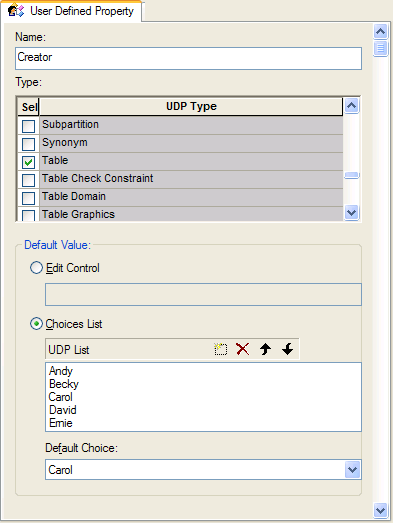
The main purpose of this page is to let you specify what type of objects you want to use your User Defined Property. You would use the Type grid to specify this. You can select multiple object types for each User Defined Property. When you select a type of object, then you can specify a value for your User Defined Property for each object of that type. i.e. whenever you edit an object of that type, a UDP Property Page will be displayed with your User Defined Properties displayed and editable.
For example, the above screenshot shows a User Defined Property called Creator that is being used by Tables. Now whenever a Table is selected, the Property Browser will add a tab called UDP which displays and allows you to edit a value for Creator:
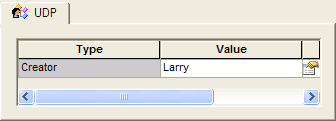
You can specify a default value for your User Defined Property. If you specify Choices List, then when you edit an object's UDP values, a combo box will display all the choices that you entered. Otherwise, an edit control is used.