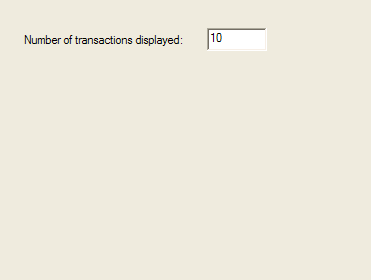The Tools->Options dialog is provided to let you view and edit application-wide preferences. These values are used across Models and are stored in the Windows system registry.
These options are also displayed in the context menu that is displayed when you right-click on the background of the Model Explorer.
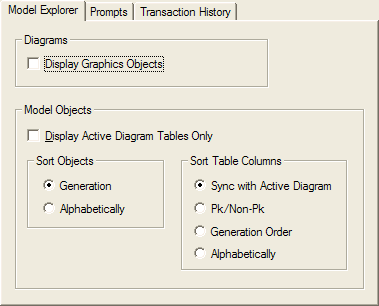
This page lets you turn back on prompts that you previously turned off and indicated not to ask you about again.
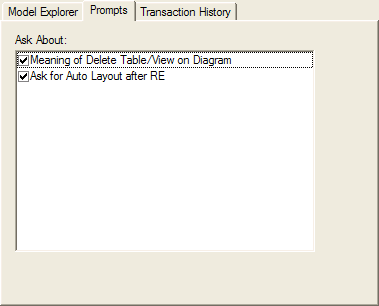
This page lets you specify the number of transactions to be displayed in the Transaction History Window.