Naming options are a property of the Model. So if you select the Model object at the top of the Model Explorer or select Edit Naming Options  in the Shortcut Taskbar you will see the Naming tab in the Property Browser.
in the Shortcut Taskbar you will see the Naming tab in the Property Browser.
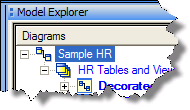
Select the current Model to get to the Naming page
The Naming page allows you to specify various constraints on the names used in your Model.

Auto Naming Options - use these options to auto-generate more meaningful default names for FK Columns, PK , UK , FK, Check constraints and Indexes. You can use the "macros" listed to form a name based on related object's name. For instance, to name relationships as ParentTableOfRelation_ChildTableOfRelation you can enter “%ParentTable_%ChildTable” in the Auto Name column for Relation. The Auto Names option is applied only to names that you have not explicitly named (for instance, names given to new objects). If an object already has a user-defined name then it needs to be Reset before the Auto Name value will be applied.
Auto generated names will be kept up to date if any related object names change. Also, if the Auto Name is changed to some different macro combination then all the generated names will be re-generated according to the new auto name definition.
Unique Naming Options - specify what ModelRight should do if there is a unique name conflict. The Owner option specifies whether ModelRight should take the object's Owner/Schema into consideration when determining whether a name is unique.
Case - lets you specify that Names should have a Mixed, lower or UPPER case. lower and UPPER will change your existing names and enforce the case. Mixed has no effect on the names.
Allow Special Chars - if checked, special characters (non alpha-numeric) in names will be replaced with an underscore
Naming Options by Type - Option and Owner are unique naming options and are provided on a type by type basis. For each different type of database object, you can specify what happens when there are name conflicts (two names with the same value): Allow, Disallow, Ask, Auto Rename. The Owner option is provided for types of objects that have an owner. A value of Yes means the Owner of the object will be used to determine whether the name are unique or not. i.e. OWNER1.TABLE1 and OWNER2.TABLE1 would be considered unique.