No matter what your database or skill level, ModelRight provides all of the features
that you expect in a mature Relational Database Modeling tool... and more. The following list is just a sampling of the unique features that ModelRight
provides. It is the answer when you need a database modeling tool that surpasses the "least common
denominator" approach taken by others.
|
 |
Diagramming |
The most fundamental part of your design process is your Diagram - the picture of your database. ModelRight provides unparalleled levels of control and flexibility when it comes to your Diagram's display.
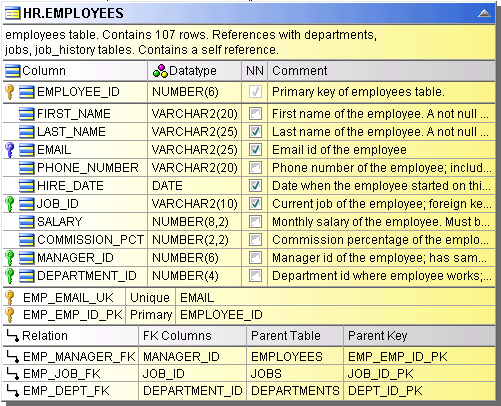
|
 |
In-depth database support |
Of course ModelRight supports all the usual database objects like Table, View, Index, Constraint (PK, FK, UK). But ModelRight goes beyond the "least common denominator" approach taken by others and provides detailed, structured support for database specific features. It allows you to Generate, Reverse Engineer, and Compare objects like Materialized Views, Tablespaces, Clusters, Sequences, Packages, Procedures, Functions, Triggers, Synonyms, Schemas, Index-organized tables, Table and Index (Local and Global) Partitions and Subpartitions, Object/Structured Types and Tables, LOB storage options, REF columns, Function-based indexes, Fulltext Indexes, Filestreams, Computed/Virtual Columns, Collations, Character Sets, Engines, Logfile Groups, Databases, Tablespaces, Datafiles.
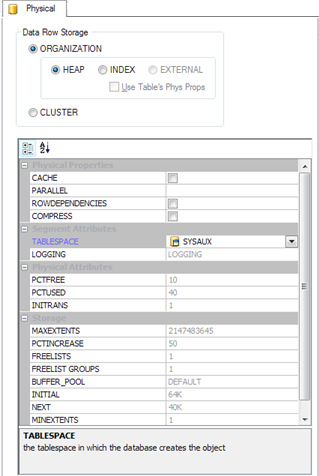
|
 |
User Interface |
Simply select the object you want to edit and then change its properties in the Property Browser. Theres no need to constantly pop up dialogs to make changes. It's a common UI design that provides for better overall ease of use, but only ModelRight makes it available in a database design tool.
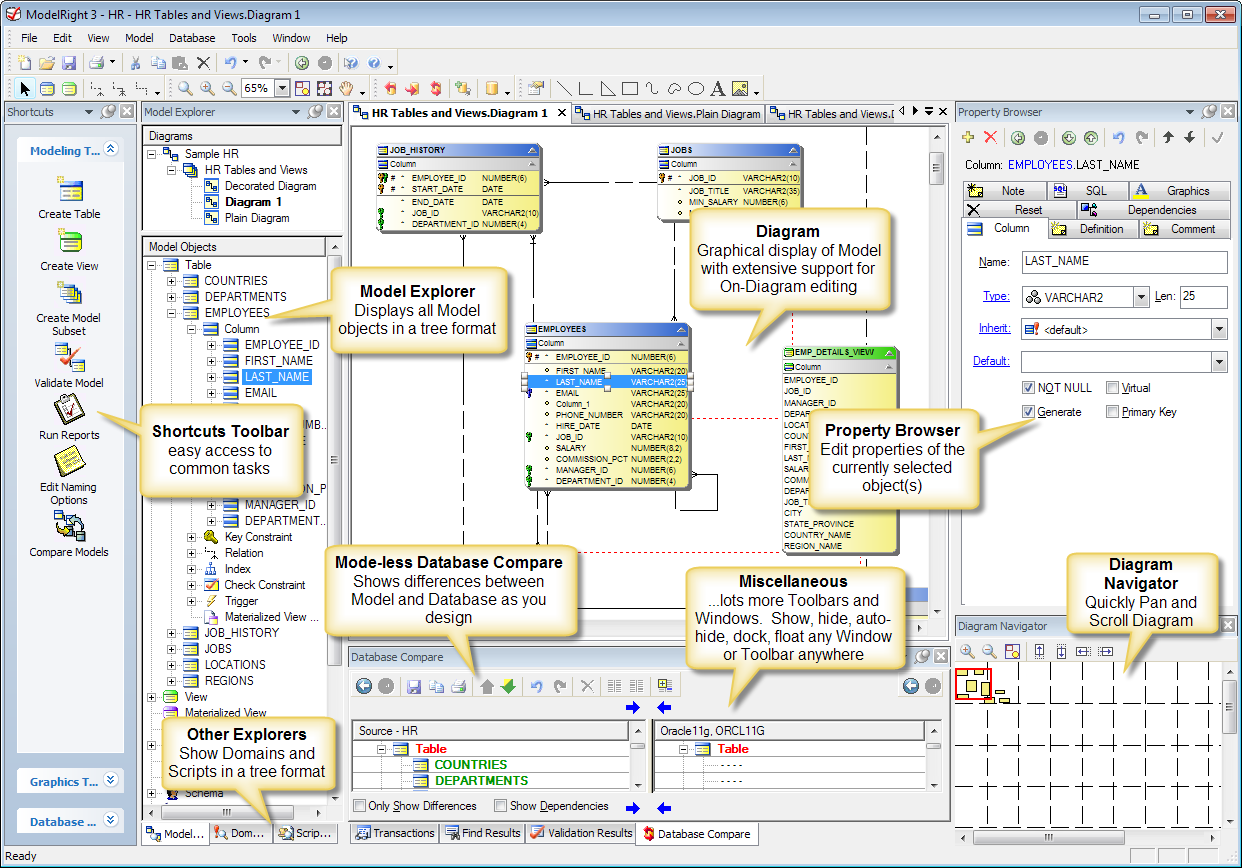
|
 |
Generate Change Script |
ModelRight provides the ability to generate SQL DDL based on any Model changes. This can be very useful if you want a quick way to change the Database to reflect changes that you just made to your Model. You can do so without having to go through the Compare with Database process/wizard by using ModelRight's Generate Change Script feature:
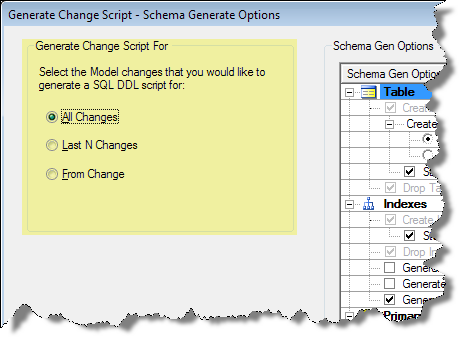
|
 |
Auto Model Subsets |
"Model Subsets" provide a basic organizational framework for your Model. They let you break your model into more manageable pieces of related tables and views. With ModelRight, you can create Model Subsets that are automatically maintained based on some generic criteria that you define. The screenshot below is displayed after a Reverse Engineer, but you can define any sort of Model Subset criteria.
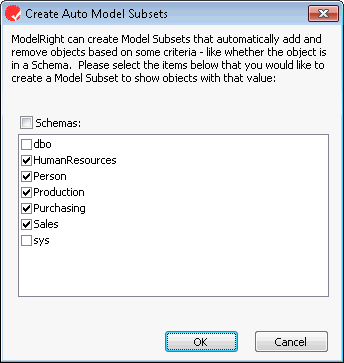
|
 |
Save Model Change History |
Now ModelRight allows you to save your entire history of model changes - even across editing sessions. You can now review or undo previous changes even after your editing session is closed.
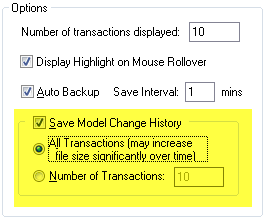
|
 |
Templates |
A Template is simply an object that defines properties that other objects can reuse to define their properties. You can use Templates to classify your objects. For example, you might have Columns that are some type of ID (Customer ID, Employee ID, etc...). Instead of having to assign properties that are generally common to them (a datatype of NUMBER, NOT NULL, etc..), you could create a Domain and assign the common properties to it - and then have all of your ID Columns use it. Then you assure consistency and correctness across all of your ID Columns - and you can easily change them simply by changing the Domain. i.e. Domains provide an effective way to classify your objects, organize their properties, enforce consistency of property values, and easily make changes across the class of objects.
Other products might define something like a Column Template, but only ModelRight extends this capability to many other types of objects - like Tables, Relations, Indexes, Diagrams, Graphical settings, Tablespaces, etc...
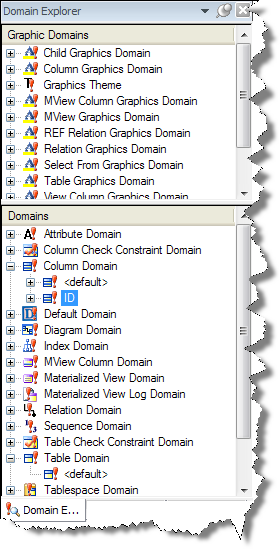
|
 |
Explorer Lists |
An "Explorer List" is just a list of some type of object - like Tables. However with ModelRight, you can also create a list of secondary (tertiary, etc) level objects - like Key Constraints. At each level, you can include all objects or restrict them by specifying a "Filter". In this screenshot, all Tables are included and a Filter to include only Primary Key Constraints has been specified at the Key Constraint level.
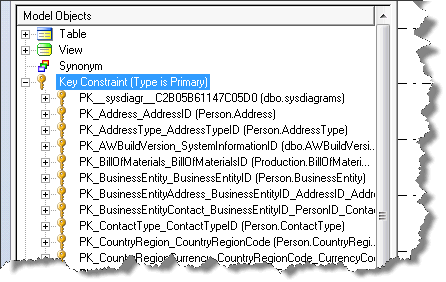
|
 |
Auto Revision Notes |
ModelRight can automatically add a "revision note" containing a timestamp and description whenever an object is changed. Its up to you to then add a reason for the change.
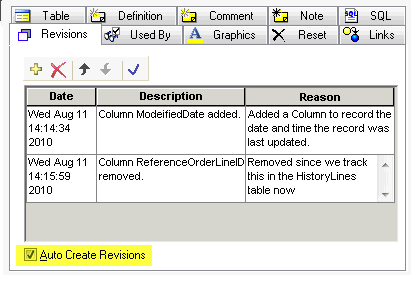
|
 |
Unbeatable Affordability |
ModelRight is one of the most affordable database design products on the market. But don't be fooled by its low cost. It is also one of the most sophisticated and robust products. ModelRight is easy on your budget now and later.
All of these unique features reflect ModelRight's superior internal framework, attention to detail, and responsiveness to feature requests. They emphasize how ModelRight lives up to its motto: Data Modeling Done Right! |