This Property Page corresponds closely to the Oracle documentation on Physical Properties for Segment Attributes, Physical Attributes and Storage.
If you select ORGANIZATION HEAP, then you will see the following
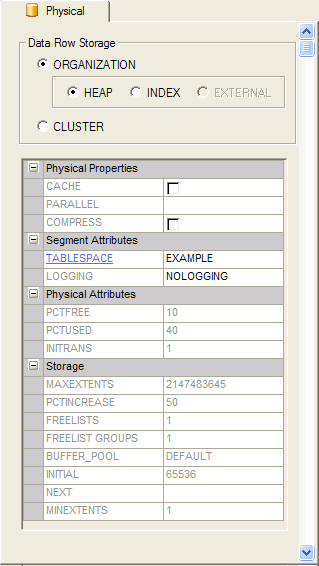
The Table Physical Property Page when Heap is the selected ORGANIZATION value.
You can create an index organized Table by selecting ORGANIZATION->INDEX. If you do, then ModelRight will add additional "IOT" rows to the Physical Properties control. And if you select the OVERFLOW option, a link to an Overflow Storage object will appear at the bottom. Click on it to enter Overflow Storage properties.
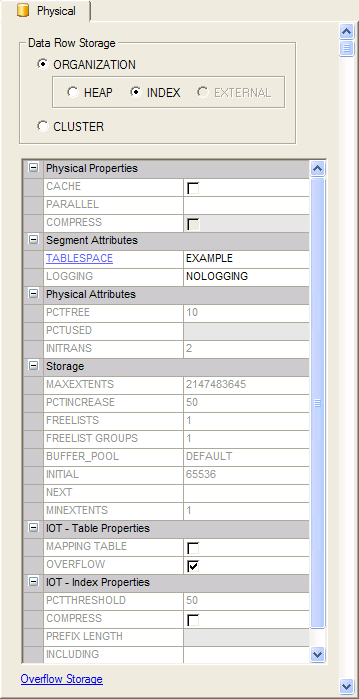
The Table Physical Property Page when Index is the selected ORGANIZATION value.
If you select CLUSTER, then the controls in this Property Page change to let you enter Cluster information. You can specify the Cluster that this Table belongs to and the Columns that correspond to the Cluster's columns.
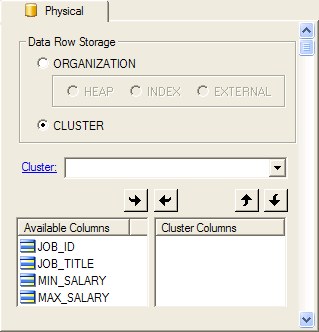
See Also