Objects, like Tables, Index, and Tablespaces, that have extensive physical properties are provided with a Physical tab.
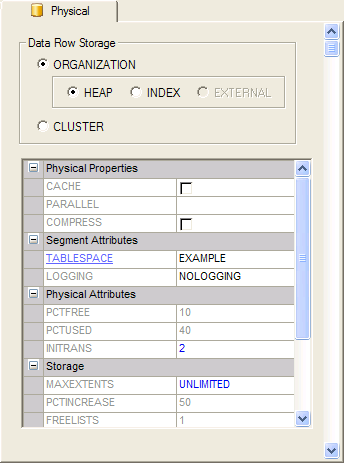
An example of a Physical tab that uses a grid to edit physical properties (in this case for a Table).
This tab uses a property/value grid to display and edit physical properties. The values in this grid are colored to indicate how the value of a property was derived:
•Black - the property's value has been defined "locally". i.e. the value has been set directly on the object and is not inherited from a Template
•Blue - the value for the property is inherited from a Template (like MAXEXTENTS above)
•Grey - the value is calculated or based on a built-in default value