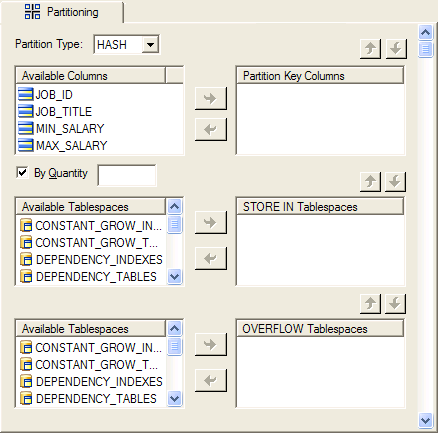If you select a Partition Type of RANGE, then the following controls will be displayed to let you enter a value for the Partition Key Columns. Plus, a Partition category is added to the Model Explorer, under the selected Table object, to let you create and edit Range Partitions.
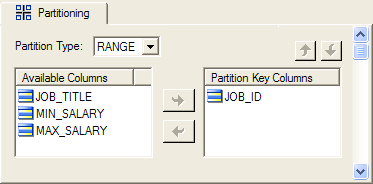
If you select a Partition Type of LIST, then the following controls will be displayed to let you enter the List Key Column. Plus, a Partition category is added to the Model Explorer, under the selected Table object, to let you create and edit List Partitions:
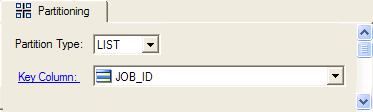
If you select a Partition Type of HASH, then the following controls will be displayed to let you enter the Partition Key Columns. Plus, a Partition category is added to the Model Explorer, under the selected Table object, to let you create and edit Hash Partitions. If you select the By Quantity option, then additional controls for the STORE IN and OVERFLOW Tablespaces will be displayed - and the Partition category in the Model Explorer will be removed.