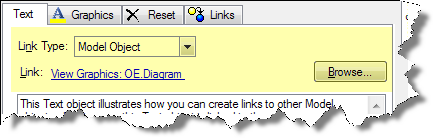Any object that is displayed in a Diagram will have a Graphics Property Page when that object is selected and the Diagram is active. A Graphics object is used to represent the object within the Diagram. i.e. it holds display properties like font and color that are used to draw the object. Each object that is displayed in a Diagram has an associated Graphic object.
When the Diagram is active and you select the object, ModelRight automatically adds the corresponding Graphics object to the selection. That is why in the Property Browser you see the both the object's Property Pages as well as the Graphics Property Page (for the Graphics object). Similarly, when you select an object in the Model Explorer, ModelRight automatically adds its associated Graphics object from the active Diagram (if there is one) to the selection.
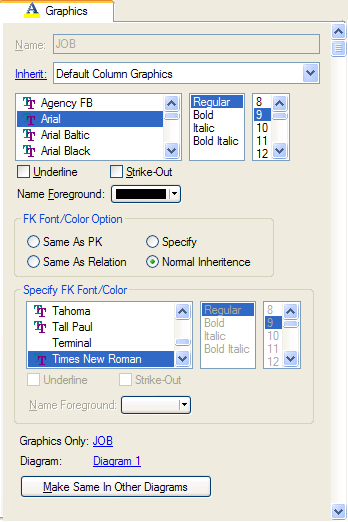
An example of a Graphics Property Page. In this case, its for a Column.
Common Controls
Inherit - select which Graphics Template you want the current Graphics object to inherit properties from.
Graphics Only - click the Graphics Only link to select just the Graphics object. You may need to do this to reset its properties.
Diagram - a link to the Diagram object that owns the Graphics object.
Make Same In Other Diagrams - copies the current Graphics properties to the corresponding Graphics objects in all the other Diagrams.
Image and Text Links
The Image and Text Pages also let you specify link properties. If these properties are specified then, the Image or Text Graphic acts as a hyperlink. i.e. if you click on it, it will take you to the target of the link. A link target can be either a) another Model object b) a file, or c) a website URL.