ModelRight 4.1 has the ability to show informational tips about objects when your mouse hovers over them in the Diagram:
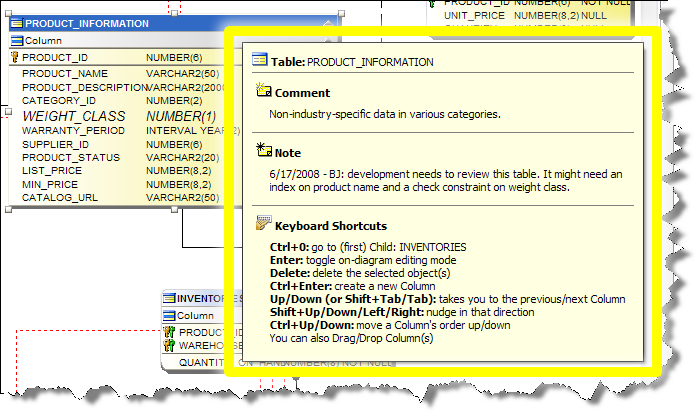
An example of a ModelRight tooltip that is displayed when the mouse cursor is hovering over a Table
You can control what information is displayed in the Tools/Options/Tooltips dialog:
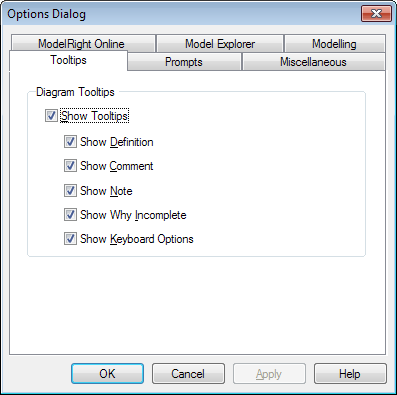
You can display this dialog by either selecting the Tool/Options menu item and then selecting the Tooltips tab or by right clicking on the Diagram's background and selecting the Tooltip Options menu item:
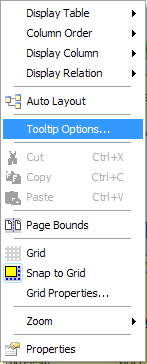
The Tooltip options are application-wide - meaning they are set for the application and will be the same regardless of the Model or Diagram in use.